Hi guys,
I bought a new laptop just to play some good old Age of Empires II.
Specs:
DELL XPS 9560
i7-7700HQ @ 2.8 Ghz
16Gb RAM
GTX1080 4Gb
Intel(R) HD Graphics 630 4Gb
477 Gb SSD
I'm playing on a 2nd monitor, connected by USB-C
My opponents are often complaining about lagg. The clock next to my name is often yellow.
Benchmark at low settings: 1114.8
FPS: 28 to 33
Here a screenshot of the task manager during the benchmark: (it's usually stable, but when going back to main menu, usage almost doubles, as visible in this screenshot below)
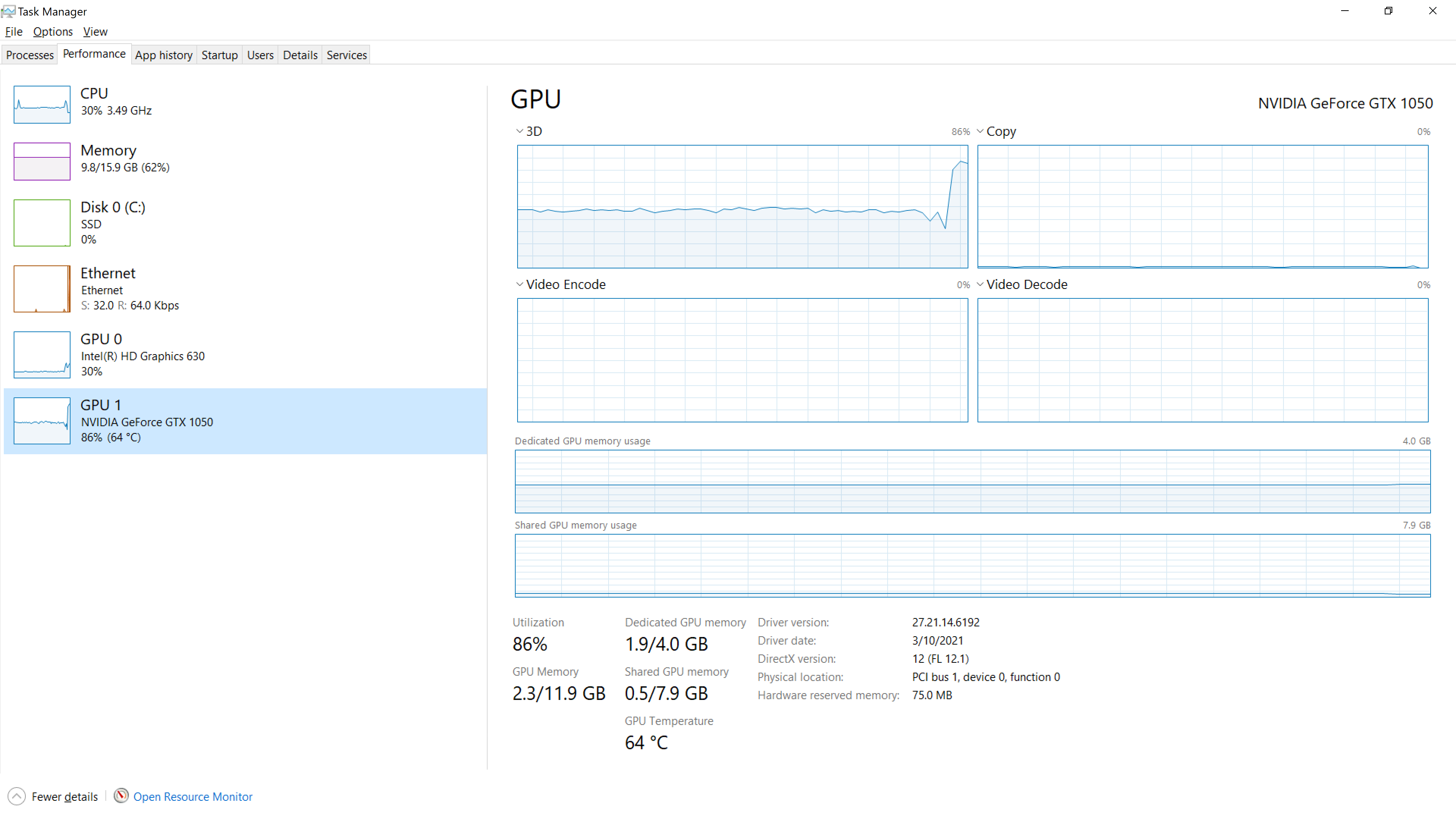
Internet
Download: 95 Mbit/sec
Upload: 90 Mbit/sec
Can anyone explain if the lagg is caused by my laptop, or by the internet?
Did I just buy a laptop with spec too low for this game?
Happy to hear your opinion and expierence!
Cya!
I bought a new laptop just to play some good old Age of Empires II.
Specs:
DELL XPS 9560
i7-7700HQ @ 2.8 Ghz
16Gb RAM
GTX1080 4Gb
Intel(R) HD Graphics 630 4Gb
477 Gb SSD
I'm playing on a 2nd monitor, connected by USB-C
My opponents are often complaining about lagg. The clock next to my name is often yellow.
Benchmark at low settings: 1114.8
FPS: 28 to 33
Here a screenshot of the task manager during the benchmark: (it's usually stable, but when going back to main menu, usage almost doubles, as visible in this screenshot below)
Internet
Download: 95 Mbit/sec
Upload: 90 Mbit/sec
Can anyone explain if the lagg is caused by my laptop, or by the internet?
Did I just buy a laptop with spec too low for this game?
Happy to hear your opinion and expierence!
Cya!

 8th wonder
8th wonder kronrad
kronrad Umdeuter
Umdeuter Vikingo
Vikingo


 SouFire
SouFire
 Catiaphract
Catiaphract
 Chainsaw
Chainsaw








































































































 Hera
Hera  _Barles_
_Barles_  Villese
Villese  ACCM |AOEbuilds.com
ACCM |AOEbuilds.com 
 [aM]_MbL40C_
[aM]_MbL40C_  CDUB.dogao
CDUB.dogao  mYi.Sitaux
mYi.Sitaux  Muhammed__
Muhammed__